Support
Support
Experience the ultimate in full-body massage from your neck all the way down to your toes! With intelligent 3D massage hands feeling just like the hands of a massage therapist, the Delta massage chair is the pinnacle in home massage technology.

Six Automatic Modes
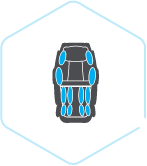
28 Airbags

Zero Gravity Recline

Manual Controls

Zero Wall Space Design

Foot Rollers

Save Your Favourite Settings

Auto Shoulder Detection

Heated Seat
5 Years
structural
Warranty
5 Years
foam
Warranty
3 Years
mechanical
Warranty
2 Years
electrical
Warranty
1 Year
fabric
Warranty

This product is a part of our Smart Comfort brand, which combines innovative technology with intelligent design to offer a range of lounge suites equipped to meet the demands of modern life.
Click below to explore the Smart Comfort Range.
View Range >


Six automatic massage programs plus optional manual controls mean the Delta has a mode to suit everyone from office workers to athletes
SL-shaped massage roller track - the best kind for a comfortable and natural fit with the human spine
Airbags at the shoulders, arms, calves and feet closely replicate the feel of an authentic hand massage
The zero gravity (horizontal) recline position enhances the massage experience by evenly distributing weight and creating a feeling of weightlessness
Optional manual controls allow you to fine tune the massage experience to suit your preference
The zero wall space design allows the chair to be placed just 50mm away from the wall, saving on floor space and keeping the chair out of the way when not in use
Foot rollers for the soles and heels combine with the airbags to provide a relaxing full foot massage and relieve the stress of a long day
Memory function allows you to save and quickly load up favorite massage settings at the touch of a button
Auto shoulder detection fits the shoulder airbags to your frame size for a customised fit
Infrared heating element warms the seat back area
Below you may download supporting documentation for this product. All downloads are in PDF file format and will save to your local device.
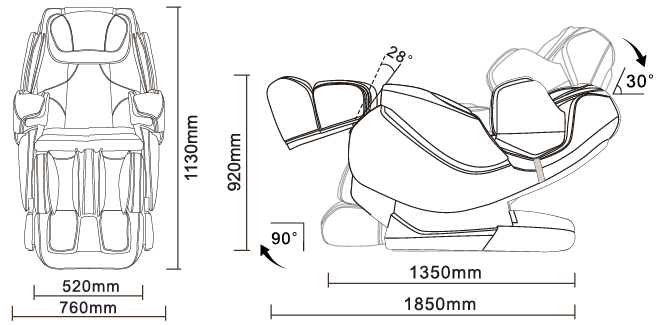
1 Select seat configuration
2 Select background